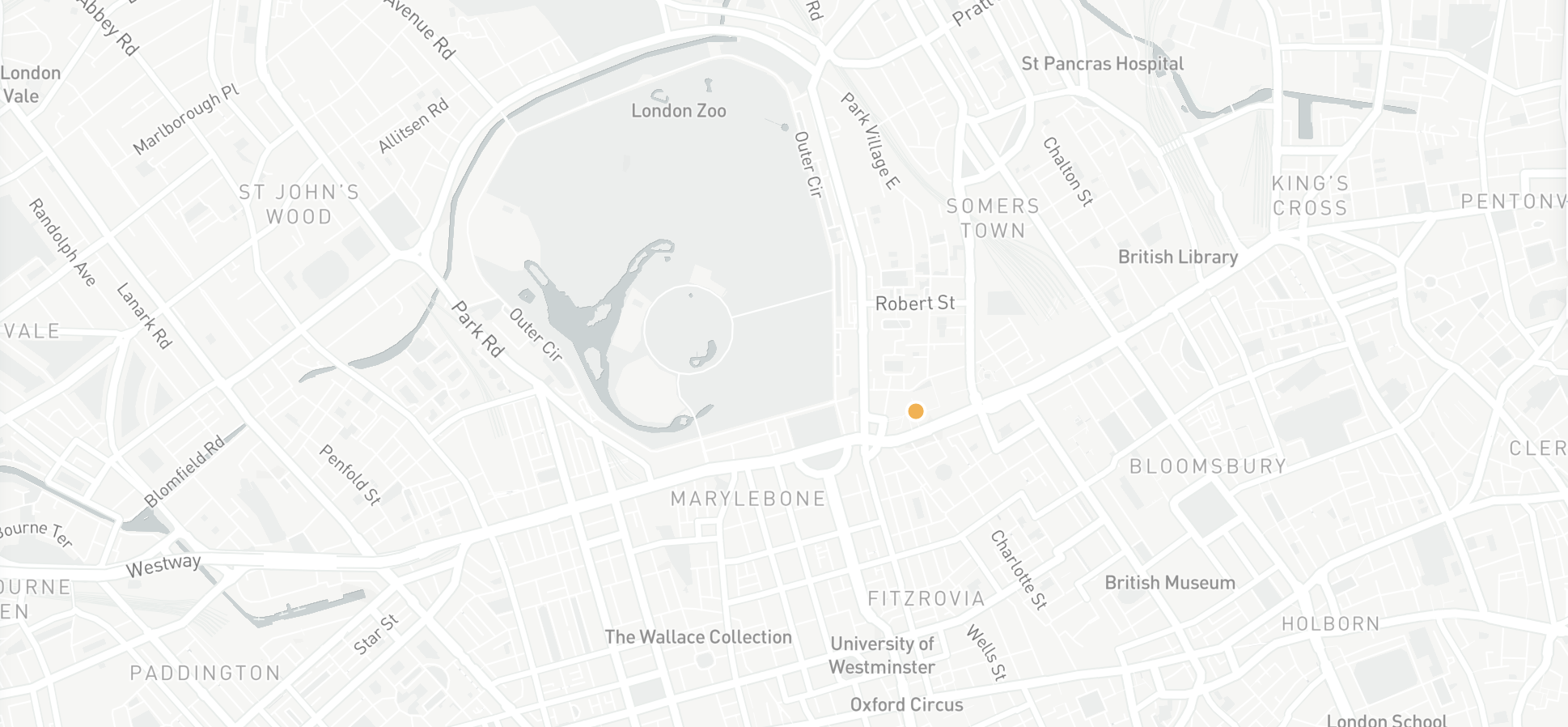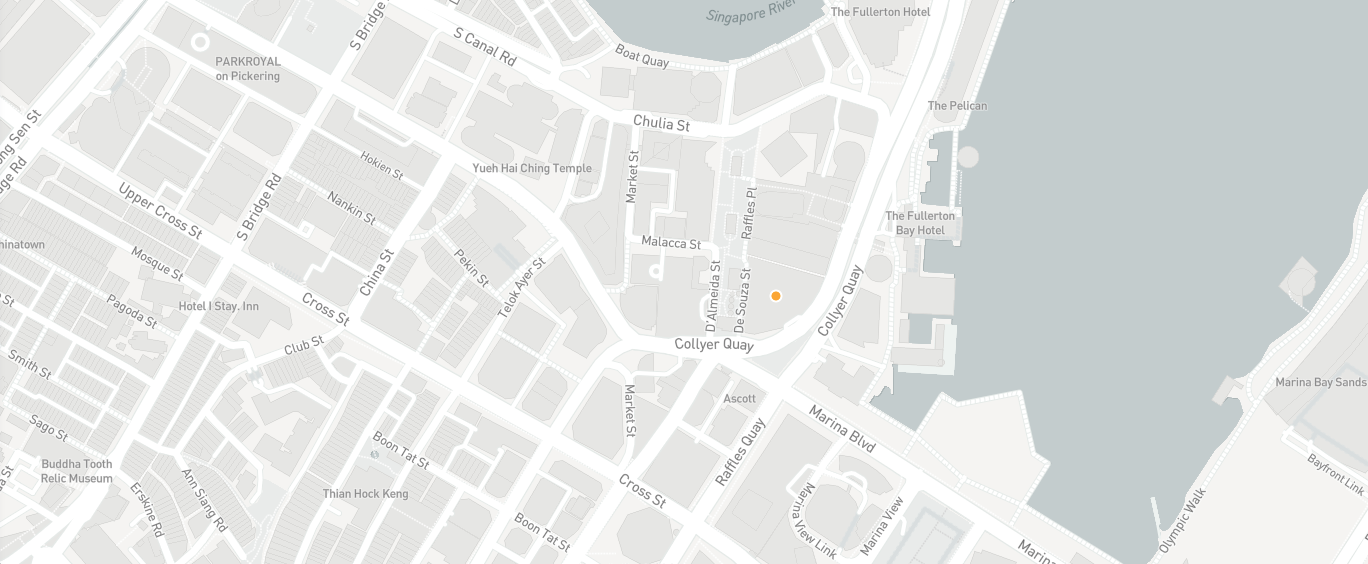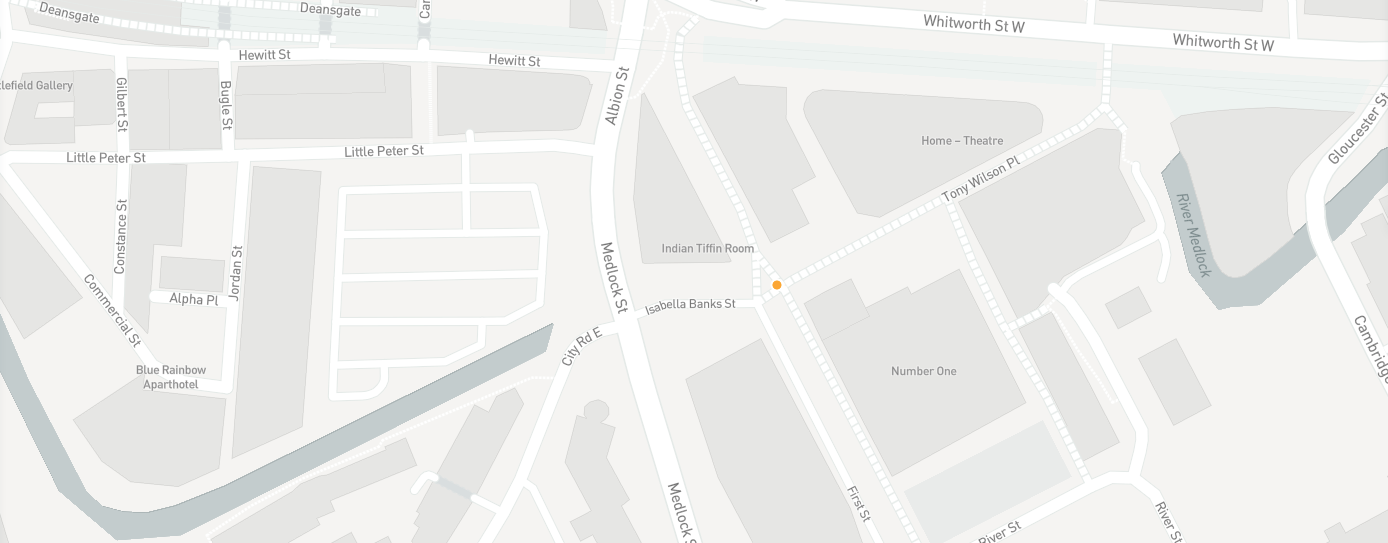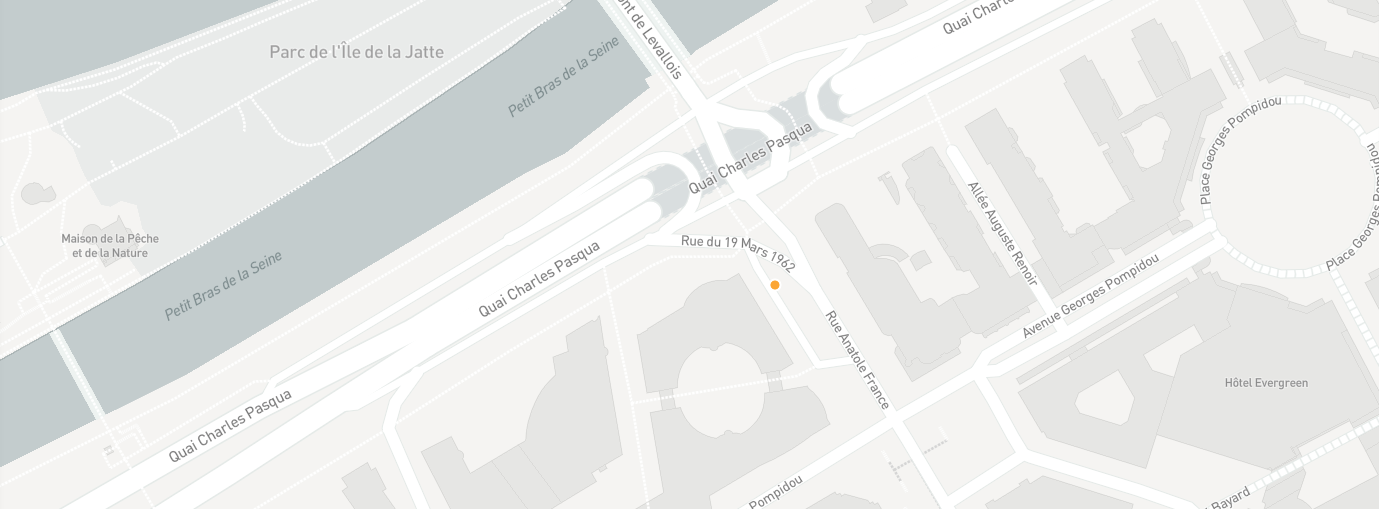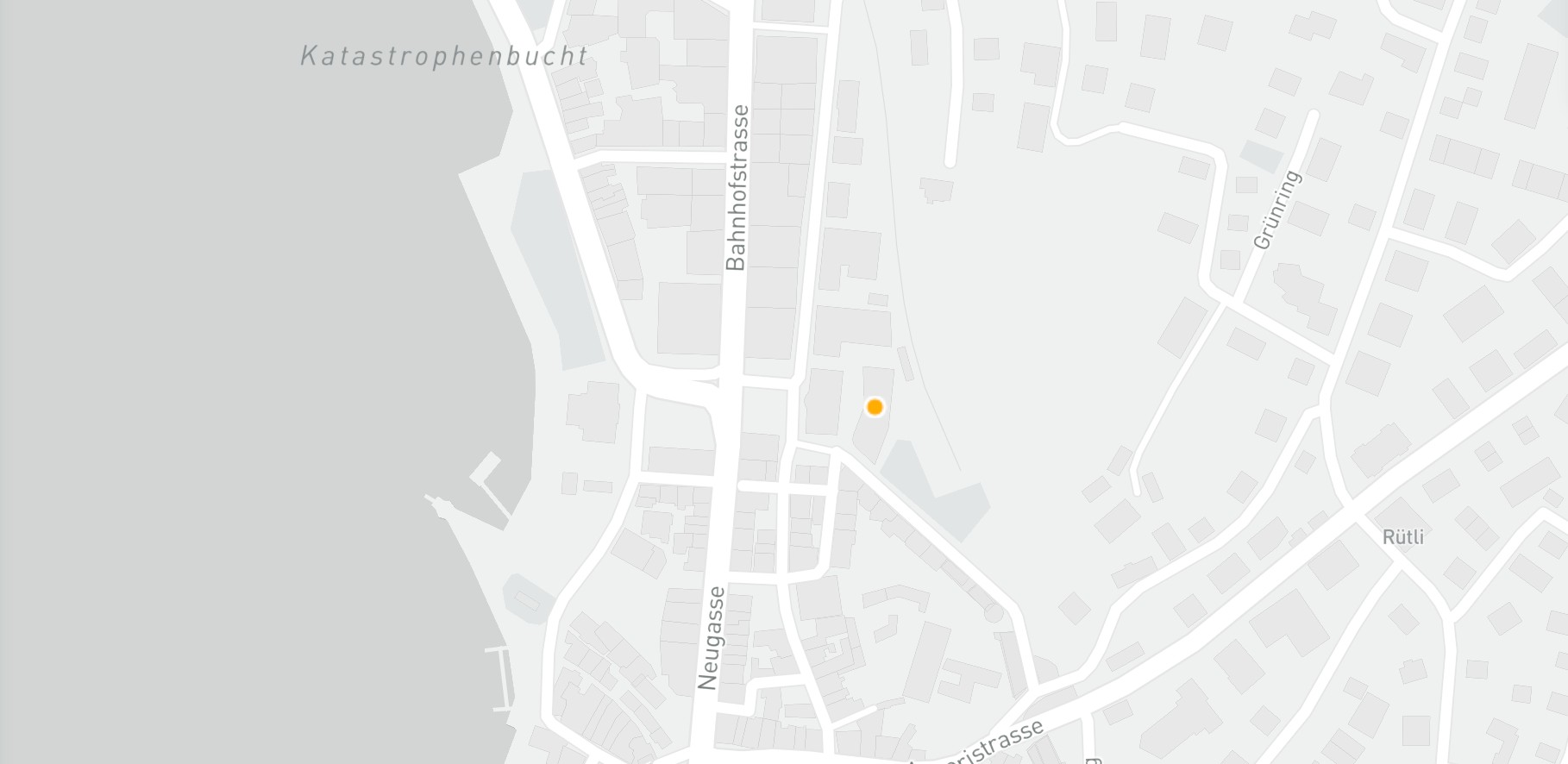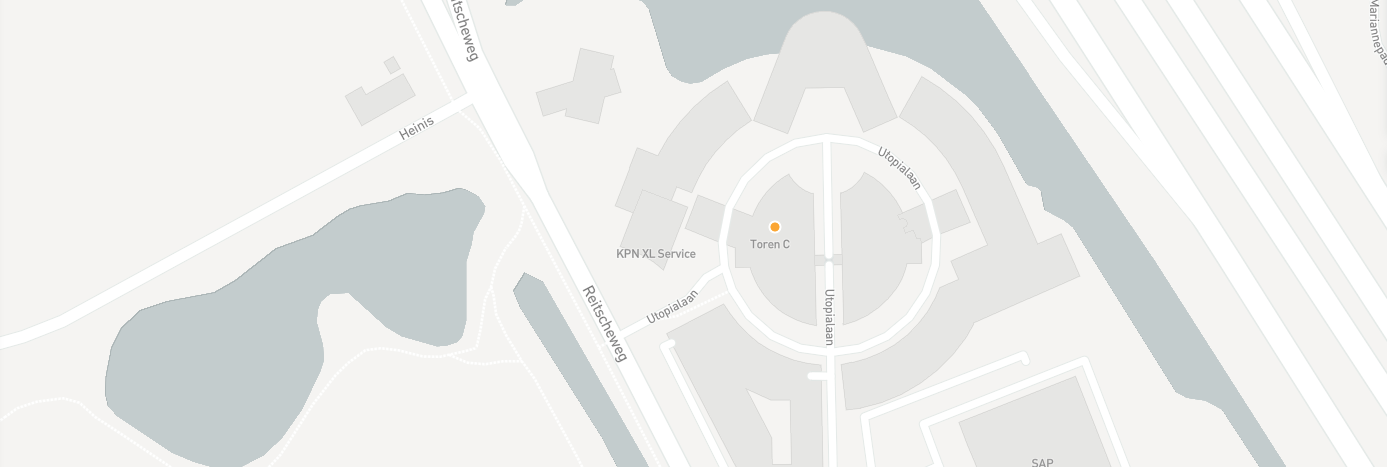As the ongoing pandemic shifted worldwide operations from the office to our homes for many businesses in the spring of 2020, the need to conduct in-person events has been impacted. Organisations of all sizes have needed to re-think and reassess their approaches to what was, before the outbreak of COVID-19, a straightforward, ingrained part of their day-to-day.
That means using a more digital approach to stay connected, continue operations, and maintain morale is more important than ever. Whether it’s team-building exercises, networking events or industry talks, a whole host of virtually-run sessions can help to ease the transition from in-person to remote-based operations.
For anyone less familiar with running online events, we’ve come up with this beginner’s guide to make sure your virtual events and webinars go as smoothly as possible, equipping you with the information and skills to effectively manage these virtual sessions.
Consider your audience
Perhaps the most important part of any event is the audience. Before doing anything else, note down who you’re holding this event for, why they should attend, and any other important key details.
This makes it easier to determine the type of event or format to opt for, which is where the event planning process begins in earnest. Depending on your attendees, and their goals and preferences, you might go for one of the following events to host virtually, including:
• Networking events
• Panels
• Trade shows
• Webinars
• Fundraisers
Plan your session’s content
Once you’ve planned out the format of your event, you’re ready to start fleshing out the content for your audience to get their teeth into. In creating the real body of your event, ask yourself the following questions:
• What topics will the event cover?
• How will you address these topics?
• Will you have other speakers presenting?
• Can ask questions? If so, when?
• Will there be time for any casual talk or socialising?
The more detail you go into at this stage, the easier it is to set appropriate expectations for both attendees and participants. Once you’ve drawn up the content and topics to be discussed, be sure to communicate them to your participants.

Work out the logistics
What elements will help to bring your virtual event to life? At this stage, you’ll be figuring out the things you’ll need for the day itself, including technology (such as web conferencing software) and people (such as panellists and speakers).
In identifying the things you’ll need, ask yourself the following questions:
• How many attendees do you expect to address?
• Which platform will you use to host the event?
• Can your chosen platform accommodate your expected number of attendees?
• Can your chosen platform support the format of your event? Do you need to create break-out rooms or facilitate Q/A, for instance?
• How will you send invitations and manage RSVPs?
• Do all the panellists, speakers and participants have the technology and equipment they need? Will you need to send equipment or other items to attendees or participants in advance?
• What will you do if you experience any technical difficulties?
Make it inclusive
If your event features slides, print outs or documents, make sure the language you use is clear, typefaces are large enough for everyone to read, and that any visuals are bold and visible. Where possible, provide captions and visuals for audio, and descriptions for visuals.
Similarly, if your event includes a panel of experts, aim for a varied mix of personnel to provide a diverse range of voices.

Prepare for trouble with your technology
As we hinted at earlier, virtual events don’t always go off without a hitch. On the day of the event, test your internet connection; if there are any guest speakers, get them to do the same.
If you are using any files, prepare backups of these just in case. Remember to rehearse ahead of time; the sooner you can identify any problems, the better.
Remember that not all your guests will be up to speed when it comes to tech. It can be a good idea to prepare some FAQs if you anticipate them encountering any problems on the day.
Provide opportunities to engage your audience
With the loss of face-to-face interaction, there’s a chance that your audience’s attention may start to wander when sat in front of their laptops or desktop. The best way to remedy this is by not giving them the chance to lose interest – provide them with opportunities to interact so they stay engaged throughout the event.
The majority of online platforms have interactive features, so make sure you take advantage of what’s at your disposal. It could be something as simple as asking attendees to submit questions through the platform’s chat tool. They’re far more likely to stay the course if they know a question that specifically relates to them will be answered.
Elsewhere, you can ask participants to take part in polls and quizzes, encourage attendees to live tweet, or simply be as warm and welcoming as you can when attendees join the event. Additionally, be sure to ask for feedback at the end of the event too.

Send out invitations and collect RSVPs
Once you’ve done most of the preparation legwork, you’re in a position to start inviting attendees and collecting RSVPs. When doing so, remember to keep the following things in mind:
• Collect your confirmed attendees’ contact information. That way you can inform them of any last-minute changes
• Detail expected timeframes, required tech and equipment, and anything else attendees should know before the event
• As you receive more RSVPs, double-check that your logistics are still good to accommodate the updated number of attendees.
Promoting the event
If you’re hosting a webinar or trade show, you should promote the event to maximise participation. As part of this, identify the key selling points the event will offer potential attendees.
Whether it’s a particular speaker, an opportunity to network or a chance to learn a new skill, highlight this value proposition in your promotion.
Share the event details by email and on your business’ social channels. This could be a Facebook event complete with necessary information, or a series of Instagram stories that counts down your event each day.
If you’re using ads to spread the word, strategically target them and choose the right format. LinkedIn’s InMail function is preferable to sponsored posts, which can feel a little impersonal to some. An event hashtag can also help to promote the event and drum up some conversation online.
Click here for the latest news and features from SEFE Marketing & Trading or visit our homepage to find out about our latest career opportunities.
The views, opinions and positions expressed within this article are those of our third-party content providers alone and do not represent those of SEFE Marketing & Trading. The accuracy, completeness and validity of any statements made within this article are not guaranteed. SEFE Marketing & Trading accepts no liability for any errors, omissions or representations.